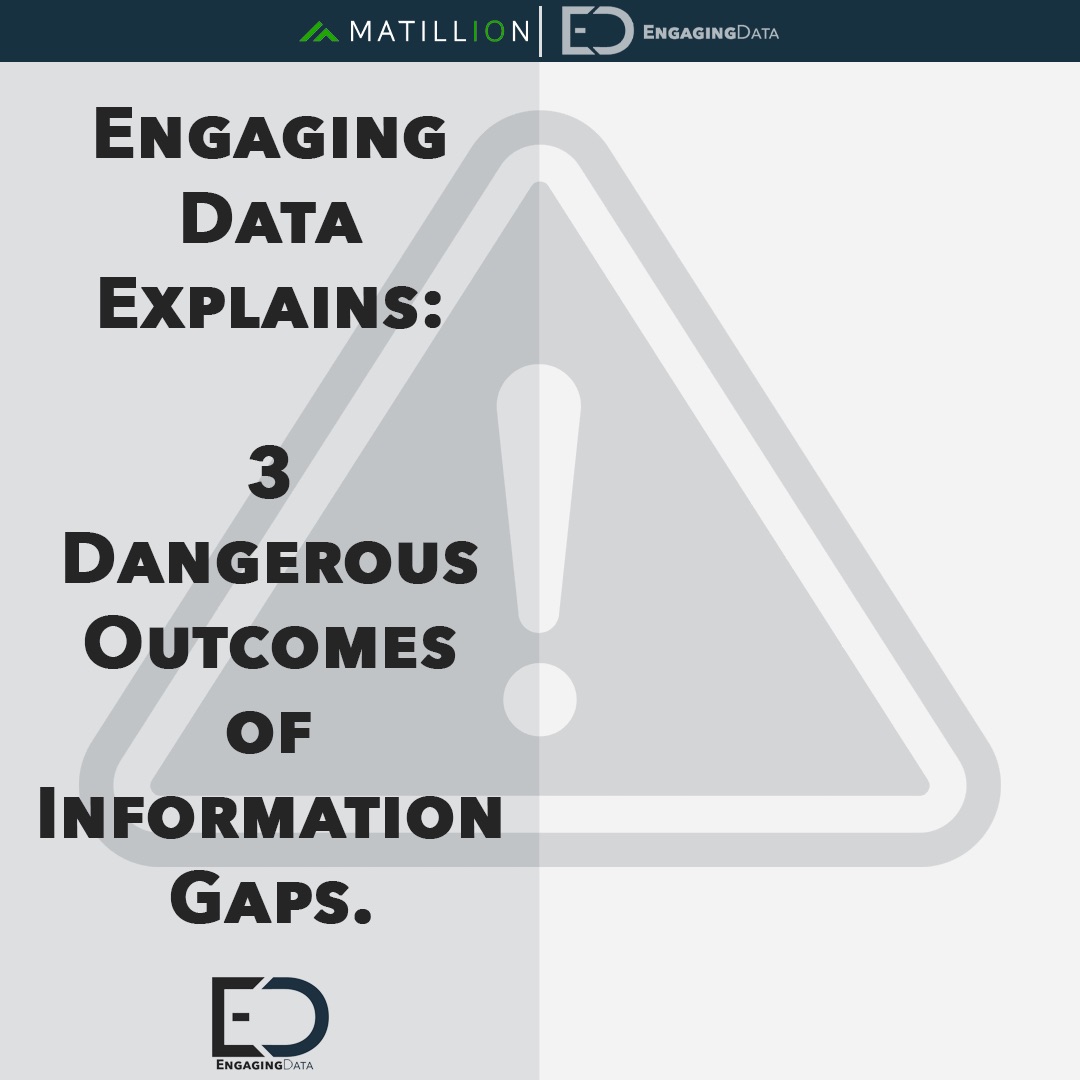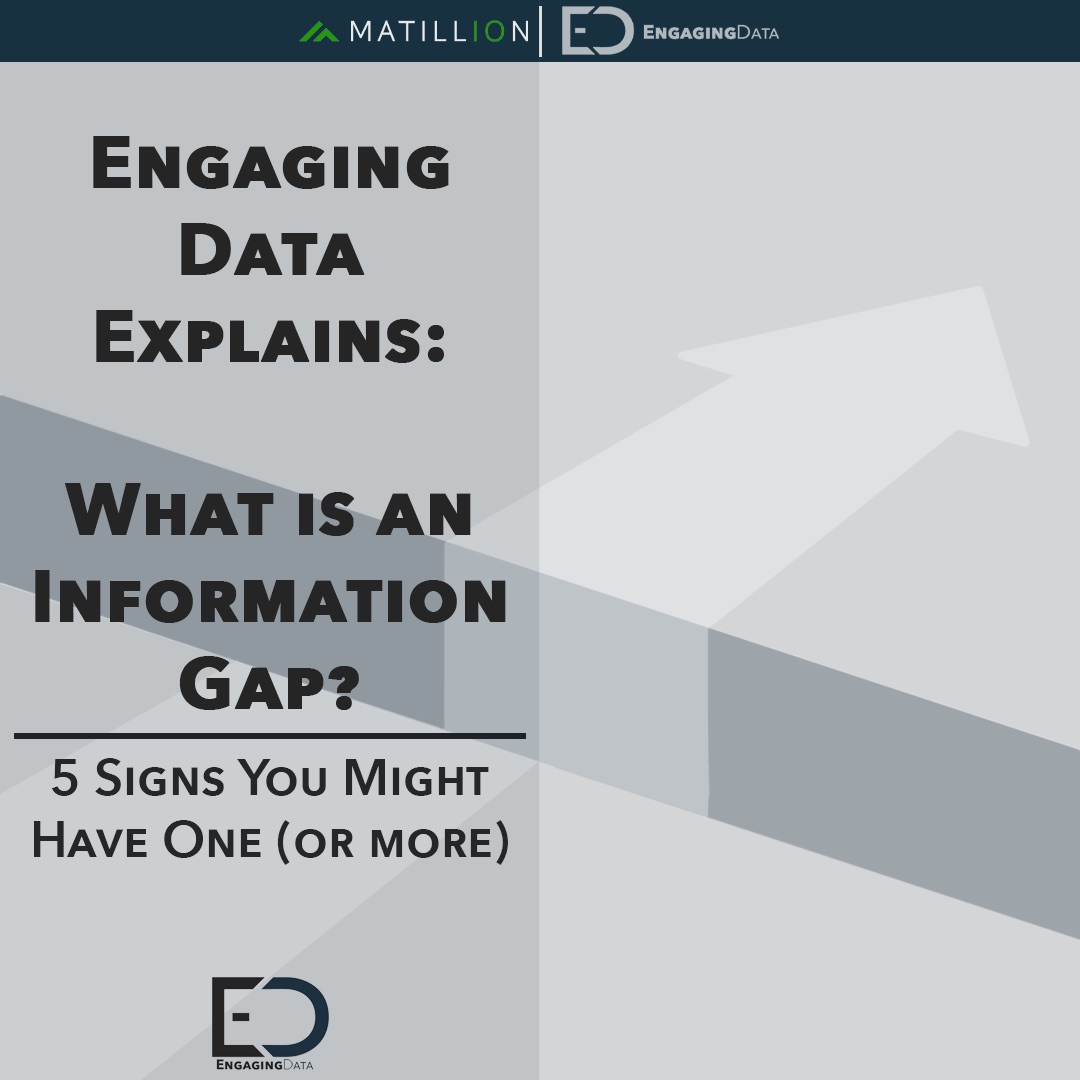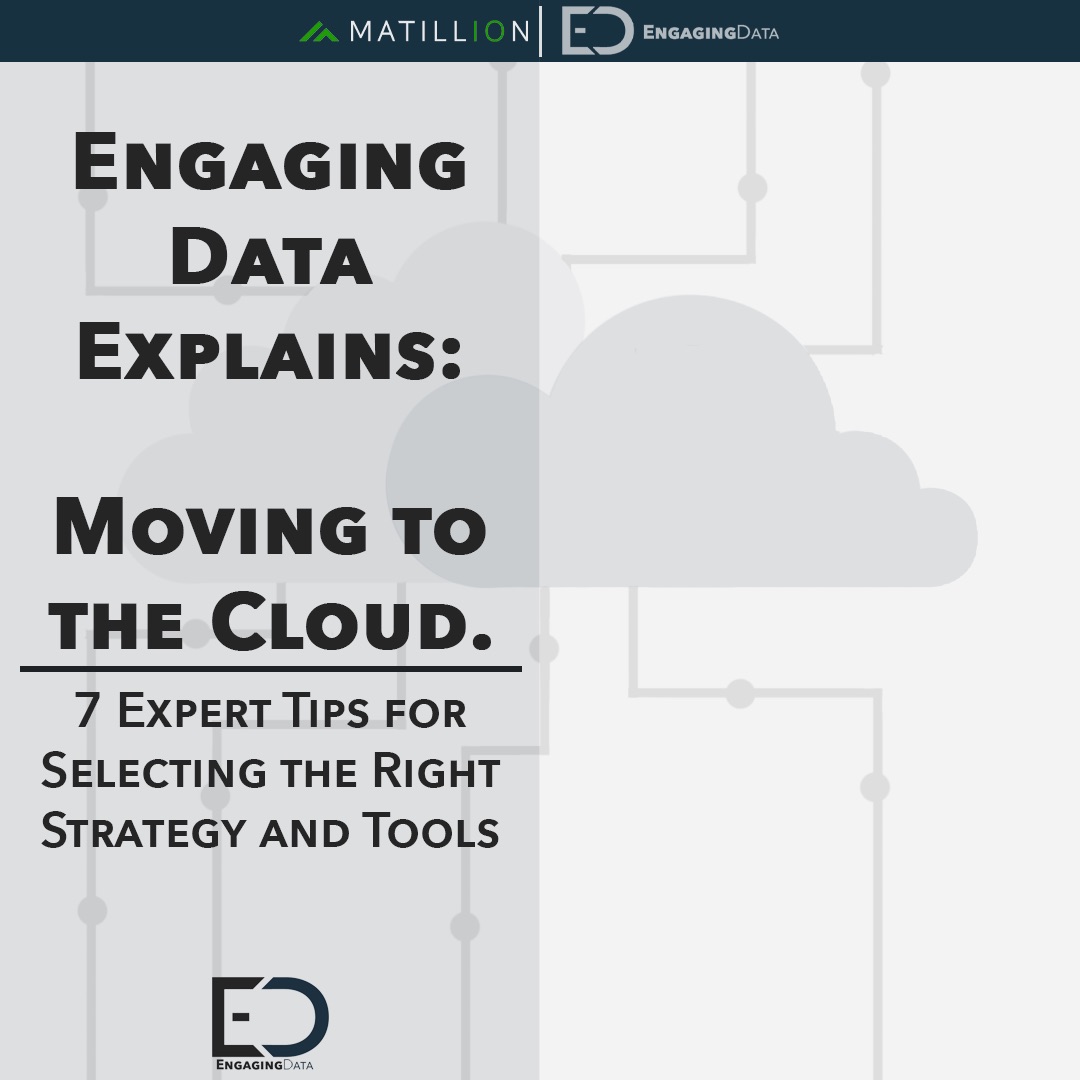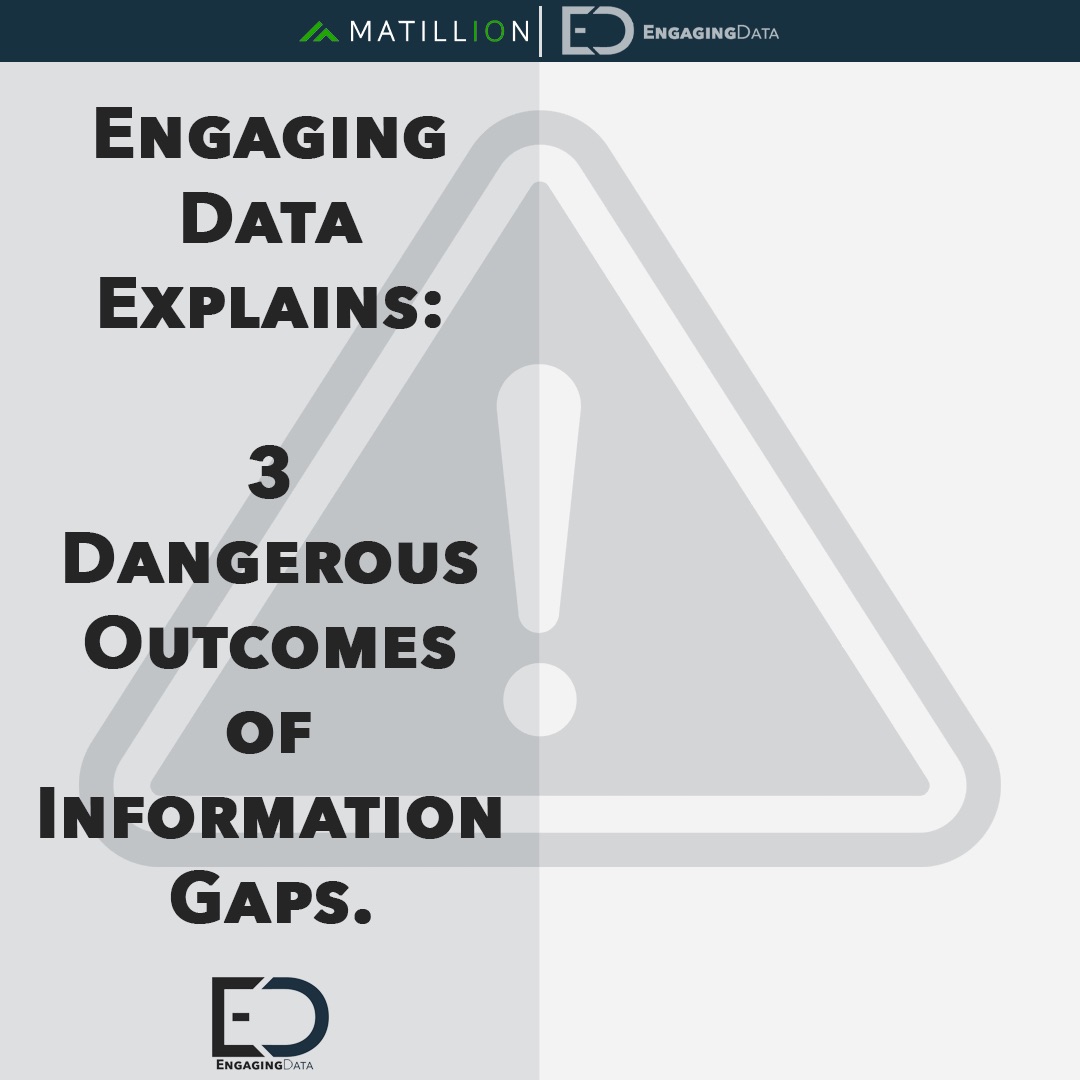
by Tyler Bodys | Oct 24, 2022 | Learn, Matillion, News
3 Dangerous Outcomes of Information Gaps
You’ve probably heard us talk about Information Gaps. Information Gaps occur when analytics break down in the cloud, due to implementation challenges, lack of data synchronization or an underdeveloped data culture at your organization. Sometimes information gaps are a result of no data in an organization, but most often enterprises have plenty of data: more than they can handle, in fact. The breakdown occurs when there’s an absence of a smooth data supply chain, where data technology, people and processes work together to keep data moving through an organization.
But what happens when there are Information Gaps?
The Three Dangers of Information Gaps
Information gaps can ruin decisions and careers. They cause automation failure and revenue-leaking inefficiencies. This lack of context and data together can have dire consequences for businesses trying to compete in digital economies.
No. 1 – Flying Blind
If data is simply not available for use in decision making and prioritization, opinions rush in to fill the void. So many opinions, in fact, that organizations often thrash about. Strategies are often determined by those who make the most noise or wield the most power. An organization powered by loudly voiced opinion in a fast-moving digital marketplace is doomed to failure.
No. 2 – Data without Context
This is perhaps the most tricky Information Gap of all. In this scenario, data can easily be molded into opinions masquerading as facts. When the discipline of transforming raw data into contextual information is performed incompletely, or the context comes from the inside of someone’s brain, raw data is spewed across the organization under the guise and backing of a formal analytics program. This creates an extremely dangerous scenario where inaccurate data can be bent to support the arguments of partisan perspectives without warning. This environment produces some of the world’s worst business blunders.
No. 3 – Unskilled and Untrained Self-Service
this onslaught of data has reduced the capacity for analytics in most organizations precisely when it is needed the most. Traditional analytics programs–and many data teams–run on highly specialized data handling skills in the hands of a few. They’re not equipped to handle the “Three D’s” of modern cloud analytics.
As data teams struggle under the burdens of running modern analytics programs, leading to longer delays and seemingly intractable team bandwidth issues, today’s digital savvy workforce is prone to bypassing the official analytics program altogether.
In this mode, digital-native workers simply download data directly from sources and try to stitch it together manually. The result is yet another form of data masquerading as information, an Information Gap. The charts get created and they seem conclusive. But deep underneath them lies a dataset which was not curated, cleansed and enriched by the skills of an experienced analytics professional. And worse, these datasets proliferate in silos, often propagating several half-baked versions of the truth.
How do you prevent Information Gaps?
Enterprises can help prevent Information Gaps from wreaking havoc on the business by ensuring that data teams across the business and data end users have access to the shared, secured, connected data in the cloud and the right tools and techniques to take advantage of it and generate real business value. Cloud-native data integration and transformation of data helps companies maintain that shared source of data and a healthy data supply chain to ensure that the right data comes together to unlock amazing insights into customers, operations, and future innovations.
Learn more about how Information Gaps can affect your business.
How do you spot Information Gaps, and how do you close them?
To learn more, be sure to read our ebook, Close the Information Gap: How to Succeed in Cloud Analytics.
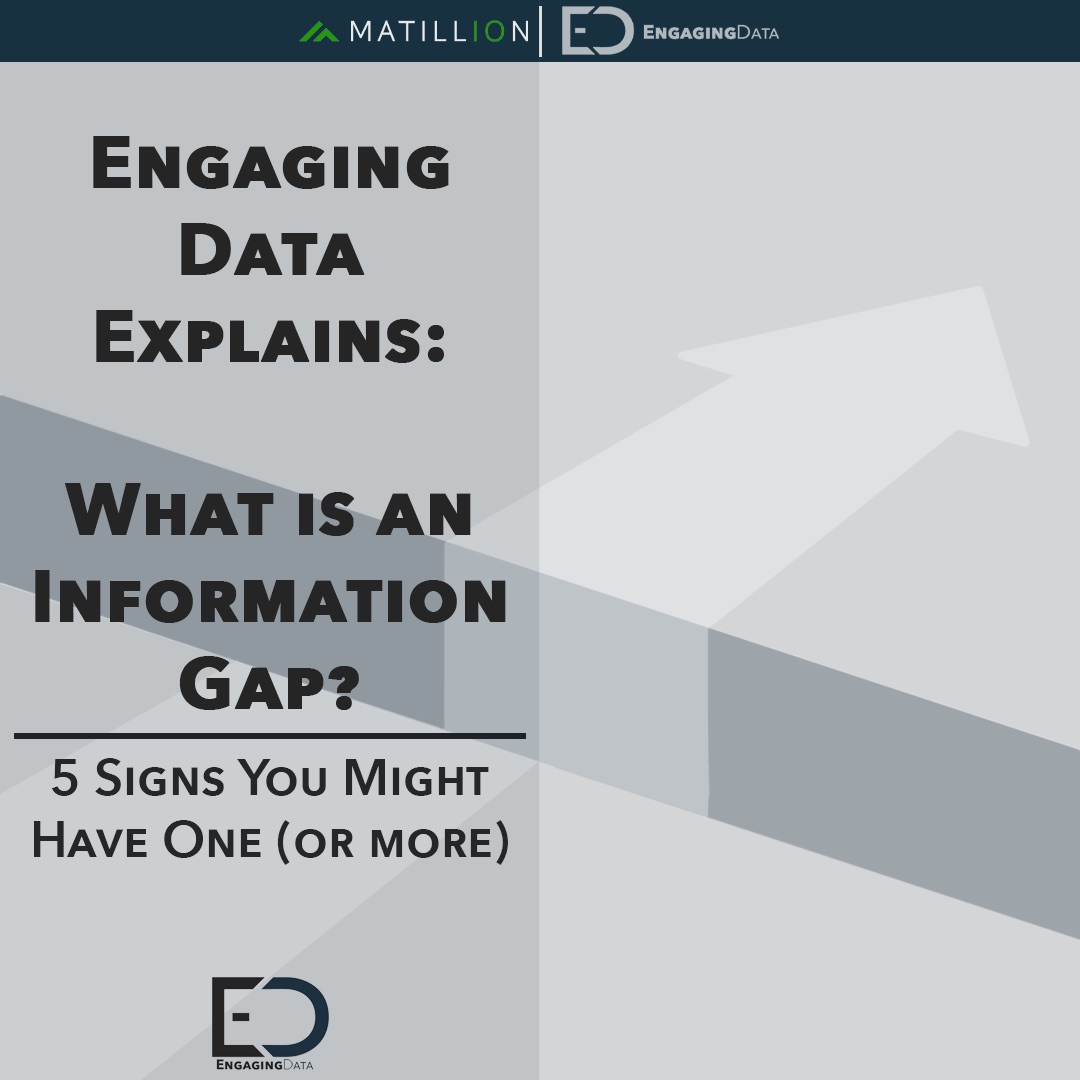
by Tyler Bodys | Sep 26, 2022 | Learn, Matillion, News
What is an Information Gap?
5 Signs You Might Have One (Or More)
Today’s businesses aspire to be “data-driven,” but what does that really mean? In today’s terms, a data-driven business is one that uses data across the organization to:
- Quickly iterate existing product lines to address new markets
- Optimize supply chains to meet dynamic geopolitical conditions
- Providing personalized experiences to consumers at an enterprise scale
- And more…
The key is a strong data and analytics culture, producing vital information that informs decision-making and behavior throughout the business. But a failure of analytics can open up information gaps that divide teams and silo data, leaving enterprises in the dark and struggling to catch up as their data-savvy competitors seize new opportunities and widen their lead in the market.
Mind the Information Gap
Data alone is not the same as information.
Information = Data + Context
For example, at a bank, data includes a customer’s name, the number of accounts that person holds, the amount of money they save or spend, and the transactions they conduct every month. Information is what that data combined can tell you: whether that person is a loan risk, whether they’re about to take their business to another bank, whether they’re a good candidate for a credit card or a better rate.
Analytics is the act of turning data into useful and timely information that is circulating throughout your organization. If all the parts of your information engine are humming–data, technology, people, processes–analyzing and modeling data results in useful and timely information circulating throughout your organization.
If any part of that engine breaks down, you might end up with an Information Gap. You have the data, and you have users waiting for insight. But there are barriers in the middle that prevent data from becoming the information that leads to insight, including:
- Siloed data
- Poorly prepared data
- Lack of communication and collaboration between teams
- Duplicated data, or too many sources of the truth
5 Telltale signs of Information Gaps.
Do you have an Information Gap (or more than one) in your enterprise? If any of these scenarios sound familiar, you may have some gaps to fill:
- There’s a lag time between coming up with a data product and getting it into production. Forty percent of companies say it takes a month or more to deploy a machine learning model into production.*
- Your data engineering team, your data scientists, and your business analysts are all using data from the same applications … from different points in time, in different datasets.
- Your business bases decisions on a statistic or bit of insight. No one has any idea where it came from.
- Information comes straight from the data engineering team into a dashboard, where it gets shared selectively by those who can see it.
- The numbers in that dashboard have zero correlation with what end users are seeing on the front lines.
If any of these things are present in your organization, it’s possible that data is not getting where it needs to be, and not in a format that’s useful for modern analytics. If Information Gaps are present, it’s still possible for your organization to struggle with analytics and accurate insight, even if you have made a move to the cloud.
How to bridge the Gaps
One surefire way to overcome information gaps in your organization is to speed up analytics productivity and provide the entire business with trusted datasets that are shared, secured, and connected. Matillion ETL can help.
To read more about Information Gaps and how cloud-native ELT can help you close them, download our latest ebook, Close the Information Gap: How to Succeed in Cloud Analytics.
footnote:
*“The 2020 state of enterprise machine learning,” Algorithmia, October 2019.
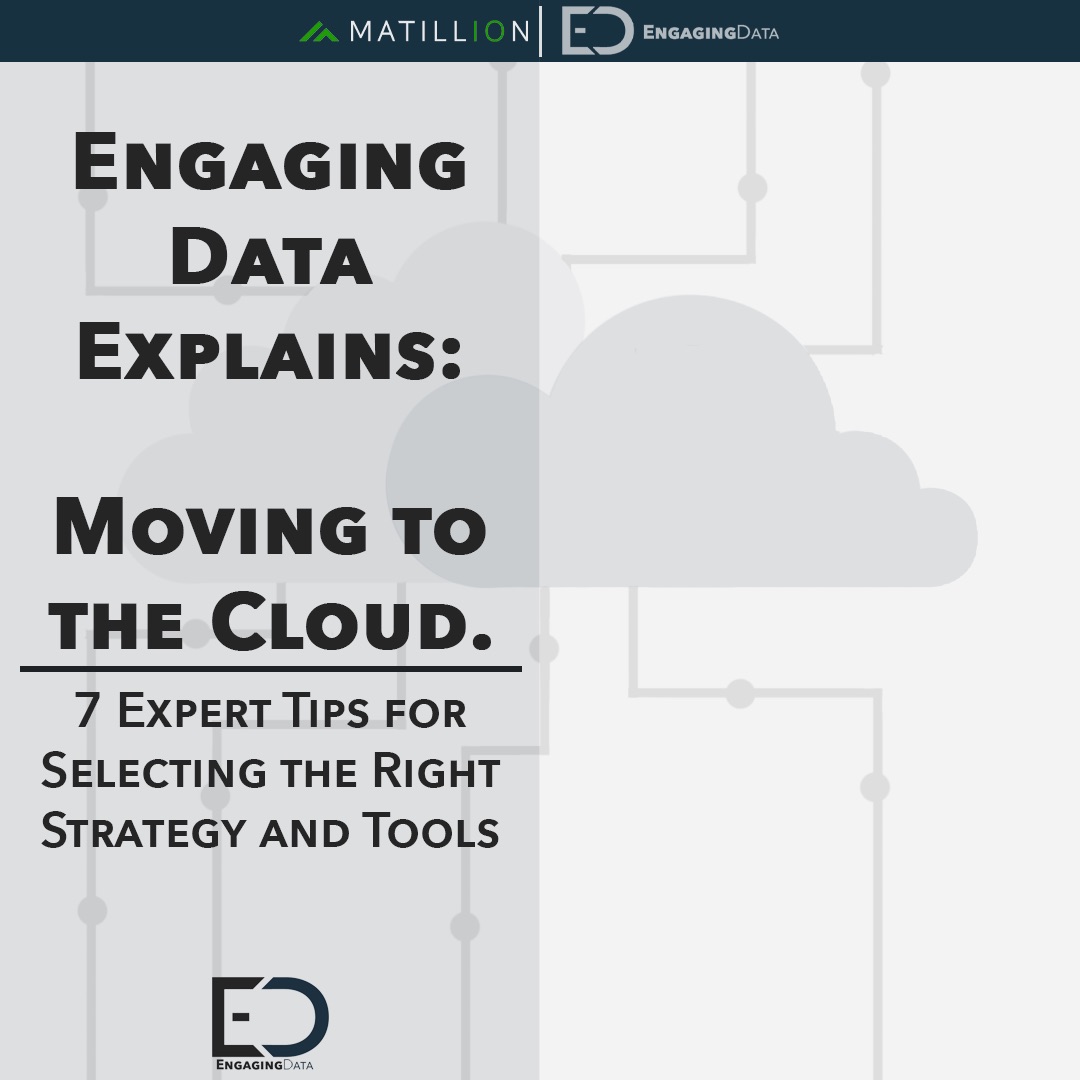
by Tyler Bodys | May 30, 2022 | Learn, Matillion, News
Moving to the Cloud
7 Expert Tips for Selecting the Right Strategy and Tools
Moving your data to the cloud can help manage costs and increase agility. In the cloud, you can scale up or down as needed to handle spikes in demand and control costs. The cloud also offers more choices for SaaS applications: Cloud provider marketplaces are filled with tools that can help you move your data, transform it, analyze it, and meet just about any other need you have.
Peter Choe, Data Practice Lead, Ippon Technologies USA and Shawn Johnson, Solution Architect, Matillion, chatted on a webinar about the right strategies and tools for moving to the cloud. Here are some of their top tips for a successful cloud implementation and migration.
1. Build your cloud strategy around people, processes, and technology.
When building a data strategy, it’s important to look closely at your people, processes, and technology. When you understand the existing state of your organization, you can come up with a strategic plan for a future state.
People
When looking at your people, you need to understand the skill sets your employees already have. You don’t necessarily want a strategy that forces everyone to re-skill. Building off your employees’ existing skills will allow you to pivot to the cloud more quickly and better assess which gaps to fill right away and which skills to develop over time.
One great way to identify all your existing skills is to build a RACI chart. Also known as a responsibility assignment matrix, a RACI chart shows the skills, roles and responsibilities of your employees: Whether they need to be Responsible, Accountable, Consulted, or Informed on particular initiatives.
Processes
It’s important to understand how your existing processes intersect so that when you move one thing to the cloud, you understand what else might be impacted. With a thorough understanding of your existing processes, you can create a strategic migration plan.
Technologies
There are numerous technologies that can easily be migrated from on-premises to the cloud. For example, Unix and Linux scripts can easily run on cloud platforms. Also, SQL is used extensively in on-premises solutions as well as in the cloud.
Again, assessing existing technologies can take advantage of skills your employees already have. Do research to determine if you can simply move your existing technologies over or if there’s a better technology option available in the cloud.
2. Get buy-in from your entire organization.
If you want to move your business to the cloud, you need to have buy-in from everyone from low-level developers to C-level executives. Everyone needs to have a clear vision of what the goals of the project are.
When talking to developers, you may want to talk about the day to day: efficiency and ease of management. Data teams are overloaded and increased productivity is an immediate benefit. When talking to C-level executives, you’ll want to focus more on the big picture and business value: future development, speed to analytics, ROI, delivering value to end consumers and the actual dollar value of the project.
3. Start small to achieve quick wins.
When migrating to the cloud, avoid the “Big Bang” approach. Start small. Doing so can help quickly demonstrate the ROI of moving to the cloud. Starting small also helps developers build up their confidence in working with new tools and technologies.
If you start with smaller, more tangible projects that yield immediate business value, you’re more likely to reinforce the importance of a bigger initiative. Also, in your first endeavor, you’ll no doubt run into bumps in the road that require you to correct course. These shifts are easier to make on a smaller project.
4. Determine the right method for moving to the cloud.
There are three common methods for moving to the cloud that the majority of organizations employ for their first cloud migration:
Lift and shift
Lift and shift, or load and transfer, is exactly what it sounds like: You basically move an application and its associated data to the cloud as-is, with no redesign. When you are just beginning to learn about the cloud, lift and shift might be the easiest, fastest, and most cost-effective way (in the short term) to get an existing on-premises application or process moved to the cloud. It’s also a great way to become more familiar with the cloud.
Load, transfer & sync
This is similar to lift and shift, but once you’ve loaded and transferred to the cloud, you then try the different cloud services that are available and swap them out for increased efficiency. For example, you might move your application to the cloud, but swap out the database for a cloud-native database. With this approach, you can benefit from the automated backup and operations that cloud services provide.
Re-architect and re-platform
This approach requires the most time and effort. It involves re-imagining how your application will run on a cloud platform, then re-designing it to take full advantage of cloud-native capabilities.
This method may be useful if your current architecture is unable to scale to meet future business needs. It can also help you achieve cost savings over lift and shift in the long run. However, this method is the most time-consuming and difficult up front.
5. Choose the right cloud provider.
All the major cloud providers offer a variety of managed services and components that you can use to expedite your move to the cloud. Review the marketplaces for each provider to determine if they offer the applications and microservices you need. Some providers also offer a cloud adoption framework to help support your cloud migration plan.
Even as you choose a provider, keep in mind that you may need to make a change at some point in the future or need a multi-cloud strategy. Consider ways to make your applications cloud-agnostic.
6. Use cloud-native data loading and ETL
Whether you are performing data transformation or simply loading data into the cloud, cloud-native ETL products can help you increase productivity and accelerate time to value. Trying to adapt on-premises ETL tools and processes to the cloud won’t take advantage of the platform’s speed and scalability like a cloud-native solution will.
Matillion supports all the major cloud data warehouses, and it provides a graphical, low-code/no-code user interface that can generate SQL for you. Pre-built connectors help you get your data into the cloud from common data sources, and the ability to ‘Create Your Own Connector’ using REST API ensures that you can bring data into the cloud from virtually any source. Data teams are overloaded and Matillion helps them move faster and more efficiently, increasing the speed to analytics.
7. Always be evolving.
The cloud is not a static technology. It’s always changing. Your data journey will continue to evolve as well. Also, your move to the cloud may be gradual, and you may be maintaining some on-premises applications for years. Be prepared to continually evaluate your services in and out of the cloud to improve efficiency and take advantage of new and emerging technologies wherever your data resides.
Learn more about planning a move to the cloud.
To learn more about selecting the right strategy and tools to support your cloud transformation, click here or contact us. We’re happy to provide more links to articles, research, or answer your questions on moving to the cloud.