Engaging Data Explains :
Peer Review
One of the most useful aspects of Power BI is the ability to achieve Self Service business intelligence. This is achieved with the Power BI Reporting Server. So in this blog post, we’re going to discuss how this is set up, along with some of the important things that you need to know about this system.
There are two important facets of this process that critical to understand. Firstly, you can achieve everything that we will discuss in this blog with the free version of Power BI. And, secondly, this is the ideal way to facilitate a move to the cloud; a hugely valuable process for virtually all companies.
Keep Data Masking Simple
We often encounter clients who have data masking requirements, and these can vary quite considerably. Recently, one such client has a particularly interesting business need; they needed to mask their production data, but it was also vital for them to retain human-readability, so that their testing team can utilise reporting and their internal systems.
This was proving challenging for the clients, as its core system did not include the ability to mask the data, and so they had no internal solution. On top of this central issue, the system that the company had built was also extremely complex, having been built upon over 20 years in their industry.
And another issue was that there wasn’t a huge amount of documentation included with the system to help either the client or ourselves understand it, and how their data is stored. Furthermore, they didn’t have enough storage space to hose a second database with production-grade, masked data.
This is not an uncommon scenario. We deal with quite a lot of clients, and many of them have complex, nuanced or specific requirements. Often they will need their data masking quickly, and frequently different types of masking are needed – obscured, human readable and randomised being just some of the requested requirements. And many clients also have limitations on storage and infrastructure that make the whole process more complicated.
Fortunately, the experience that we have accumulated means that we are able to deal with this multitude of different requirements, and deliver whatever a client needs.
The Body
If you have a small team, or release a large number of objects in each release, the time and resources needed to conduct a good peer review can have a negative impact. This process can potentially detract from development activities, delay projects, or ensure that the peer reviewers are forced to work ungodly hours!
Our app can often be the solution to this problem, particularly as it can be used in several different ways. For example, the app can be utilised to target specific release folders, or for the entire repository. The output of this process can then be emailed or summarised in a presentation tool, such as Power BI or QlikView/QlikSense.
The frequency of these checks can be user-defined, so that any schedule is possible – on-demand, hourly, daily, weekly and monthly are some of the most common choices. We have found that end of day reports are particularly useful, as these provide the developers with a list of things to change and adapt to standards that ensures that their day can become productive almost immediately.
The app also handles exceptions with aplomb, featuring the ability to flag anything that meets with your exception list. This helps to keep you abreast of anything that may not completely meet with your standards, but is acceptable for the time being.
The Tail
When you’re dealing with this issue, it’s important to nurture good developer habits. Once you have built consistent code, developed with an approach that works for your company, then the Power BI app can be integrated into your development lifecycle, helping you to monitor and educate your team. This is particularly useful if you have a high turnover of staff, or use third parties to supplement your development resources.
On one occasion, we deployed and tailored the app for one of our clients, whose main objective was to ensure that all contractors developed consistently to their standards. This involved daily checks on the code, which were summarised and sent to the whole team for action. The focus was on reducing the time taken to peer review by encouraging immediate on-point development. Developers are challenged to reduce their list to zero each day, although it’s not quite gamification just yet!
Conclusion
The more companies we liaise with, the more we encounter complex situations. Power BI is therefore extremely valuable.
This tool will not prevent you from having to peer review, but it will automate 90% of the job, allowing the peer reviewers to spend their time investigating code that would otherwise never be peer reviewed; much like seeking spelling mistakes via proofreading.
If you’d like to learn more about this app, or how we can help with your data project, please feel free to contact us.